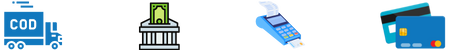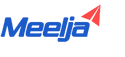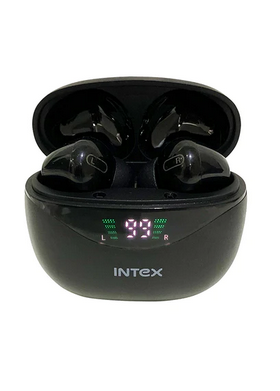No reviews found
Product description for Intex Air Studs 311 True Wireless Earbuds High Bass Stereo Sound
The SWAP Technology enables earbuds to seamlessly connect to your mobile or laptop as soon as you take them out of the case. If the earbuds disconnect or don't sync during use, turn them OFF and back ON again by long pressing for 3 seconds.
If the earbuds still do not connect, place them in the case and remove them again.
TOUCH FUNCTION :
POWER:
Earbuds automatically turn ON when removed from the case and turn OFF when placed in the case.
- Tap and hold left and right earbuds for 3 seconds to turn ON.
- Tap and hold left and right earbuds for 3-4 seconds to turn them OFF.
PLAY MUSIC:
- Play/Pause: Double tap on left or right earbud to Play/Pause.
- Change Track: Tap the left earbud three times to play the previous song. Tap the right earbud three times to play the next song.
- Volume Change: Tap the left earbud once to decrease the volume. Tap the right earbud once to increase the volume.
PHONE CALL:
- Answer/Hang Up: Single tap on the left or right earbud once to answer the call. Long press on left or right earbud to end the call.
- Reject: Tap and hold the left or right earbud to reject an incoming call.
- Call Waiting/Switching: During two ongoing calls, long press on the left or right earbud to switch the call.
- Voice Assistant: Tap and hold touch sensor of left or right earbud to enable the voice assistant.
- Redial Last Call: Tap 4 times on left or right earbud to redial last call on the call log.
CHARGING CASE & EARBUDS:
Charging the Case:
Charge the case using the Type-C charging cable included in the packaging.
Digital display for battery indication will appear on the case while charging, and
the digital display will show 100 percent battery indication when the case is
fully charged.
Charging the Earbuds:
Insert the left and right earbuds into the corresponding holders in the charging
case. The earbuds will automatically connect to the charging points and start
charging.
When charging, the LED light on the earbuds is Red, and the digital display
charging case shows its battery level. When the battery tops up, the LED light
on the earbuds will turn OFF.
BLUETOOTH PAIRING:
Wearing the Earbuds:
Identify the left and right earbuds and plug them into the respective ears.
Fit them in a way you feel comfortable. Try to shake your head to make
sure earbuds do not fall off easily.
Auto Sync:
When taken out of the charging case, the earbuds will automatically turn
ON, sync together, and enter pairing mode.
Long-press the earbuds for three seconds if they disconnect or don't sync during use.
Setting Up Bluetooth Connection:
Remove both earbuds from the charging case, they will automatically turn ON and sync. Turn ON the Bluetooth function of the device and connect with the name Intex Air Studs 311 of the TWS Earbuds.
A voice assistant confirms that the Bluetooth connection is established by prompting "Bluetooth Connected." At this point, you can play music, make calls, etc via the earbuds. For the future, the Intex Air Studs 311 will automatically get paired with your device.
On disconnecting a voice assistant prompts "Bluetooth Disconnected."
VOICE ASSISTANT: Tap and hold touch sensor of left or right earbud to enable the voice assistant (Google Assistant/Siri) function. Warning: Read the below warning thoroughly before you start using your earbuds. Store this manual with product packaging. Compiling the user manual right can reduce the risk of fires and injuries. To Reduce the Risk of Injury,
- Keep batteries out of reach of children
- Do not heat, open, or dispose of the battery pack in a fire
- Do not allow metal objects to touch the battery on the device
- Do not expose the battery pack to excessive heat
Technical specifications for Intex Air Studs 311 True Wireless Earbuds High Bass Stereo Sound
| Connectivity | Bluetooth |
| Bluetooth Version | v5.1 |
| Fit Type | ln Ear |
| Transmission Range | 10m hassle-free in open source |
| Driver Size | 10mm Dynamic Drivers |
| Impedance | 32 |
| Frequency Response | 20Hz - 20KHz |
| Music Playtime | 4.5 Hours* |
| Playtime (with Charging Case) | 20 Hours* |
| Standby Time | 120 Days |
| Earbuds Charging Time | 1 Hour |
| Charging Case Charging Time | 2 Hours |
| Speaker Sensitivity | 110dB ± 3dB |
| Mic Sensitivity | -42dB ± 3dB |
| Product Finishing | Matte |
| Charging Input | DC 5V, 0.5A |
| Charging Interface | Type-C |
Quick Delivery Dubai & Sharjah 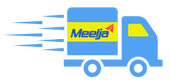
My account
Customer Service
Offers
Copyright © 2022 meelja.com. All Rights Reserved.